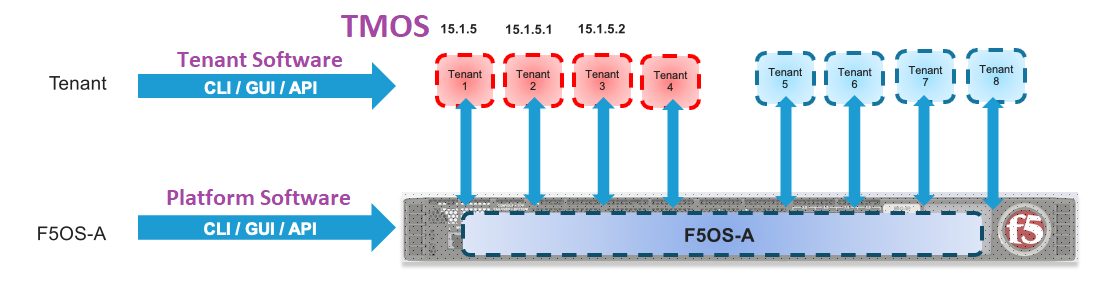F5 rSeries Points of Management
1. Systems Management
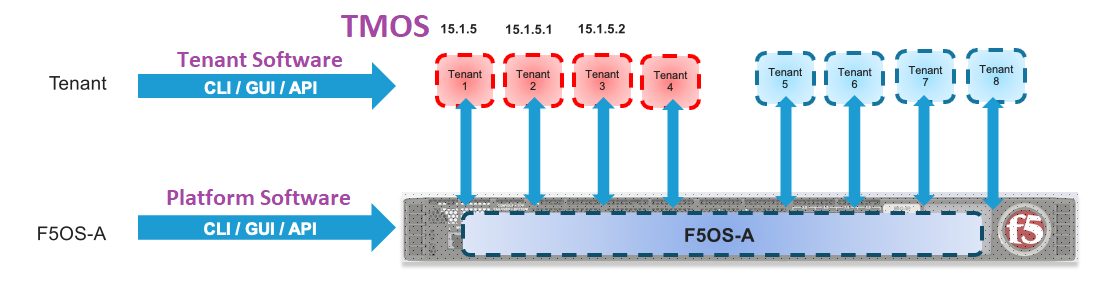 Figure 1-1: F5 rSeries Systems Management
Figure 1-1: F5 rSeries Systems Management
- There are two main points of management within the rSeries appliances:
- The F5OS platform layer, and the individual tenants
- Each support their own CLI, webUI, and API access
- They have their own authentication and user configuration
- F5OS software release
- rSeries appliance uses F5OS-A, where the A stands for Appliances.
- https://downloads.f5.com/
- Product Line: F5OS Appliance Software
- 1.0.0 (Released on 23-12-2021)
- …
- 1.2.0 (Released on 11-08-2022)
- VELOS chassis uses F5OS-C, where the A stands for Chassis.
- https://downloads.f5.com/
- Product Line: F5OS Platform Software for VELOS (Complete | Controller | Partition)
- 1.1.4 (Released on 09-09-2022)
- …
- 1.5.0 (Released on 09-08-2022)
- Tenant software release
- TMOS (Tenant F5OS version)
- https://downloads.f5.com/
- Product Line: BIG-IP v15.x / VE with TMOS
- 15.1.4_Tenant_VELOS (Released on 22-09-2021) *VELOS only
- 15.1.5_Tenant-F5OS (Released on 23-12-2021) *both VELOS & rSeries
- …
- 15.1.7_Tenant_F5OS (Released on 14-09-2022) *both VELOS & rSeries
- F5OS platform layer initialization
- OOB management IP addresses
- OOB management Routing
- Other system parameters
- Licensing
- Configured only at the F5OS layer
- Inherited by all tenants
- In-band networking
- VLANs, Interfaces, Link Aggregation Groups
- Tenants provisioning and deployment
- Once the tenant is deployed, it is managed like any other BIG-IP
2. OOB Networking
 Figure 2-1: F5 rSeries OOB Management Networking
Figure 2-1: F5 rSeries OOB Management Networking
- OOB (Out-of-band Networking) Management Overview
- OOB Management of the new F5OS platform layer is completely isolated from in-band traffic networking and VLANs.
- It is purposely isolated so that it is only accessible via the out-of-band management network.
- This allows customers to run a secure/locked-down out-of-band management network where access is tightly restricted.
- OOB Management Networking (Above figure with blue line and arrow)
- Dedicated appliance’s OOB management port is used to connect to F5OS’s management plane and Tenant’s management plane.
Note: There are no in-band IP addresses assigned to the F5OS layer, only tenants will have in-band management IP addresses and access.